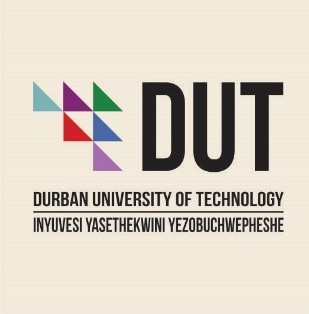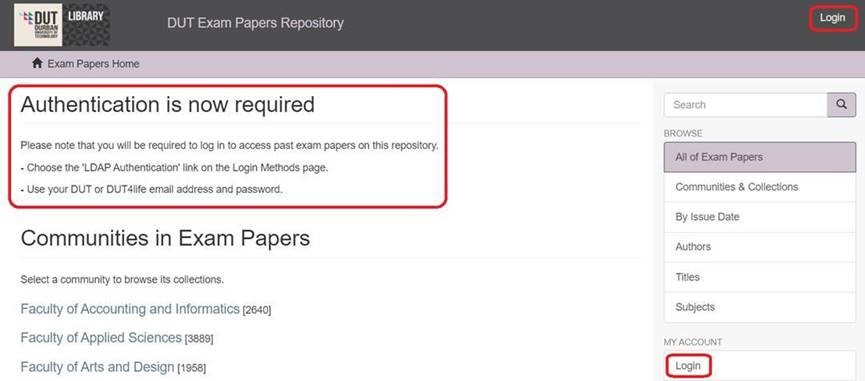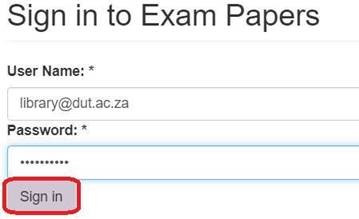Access to Exam Papers
All users now need to authenticate to access exam papers, whether on or off campus.
On the Library website, you will find Exam Papers under Quick Links.
When the Exam Papers website opens, there are instructions at the top showing users how to authenticate.
To authenticate, users need to click on Login at the top right of the landing page, OR they may click on Login under MY ACCOUNT
The user then needs to click on LDAP Authentication
Staff need to type in their @dut email address and password, students need to type in their @dut4life email address and password, then click on Sign in