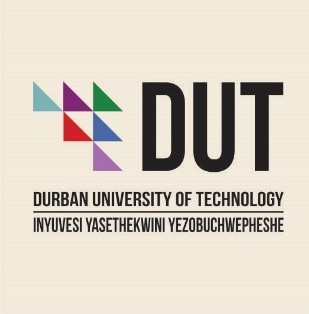Photocopying and Printing
-
Photocopying and printing facilities are provided at all library sites
-
You need a valid student/staff card to operate this facility.
-
All library sites offer colour copying/printing.
-
Detailed notices on how to operate the machines and load money is found in each library near the machines. Should you have difficulty do not hesitate to contact circulation staff for assistance.
In order to make use of the facilities, deposit money on your student/staff card. Costs: R0.50 per A4 size and R0.80 for A3; For colour R2.00 for A4 and R4.00 for A3. The cash acceptor machines accept denominations in the following: Coins: 50c, R1.00, R2.00, R5.00 Paper: R10-00, R20-00, R50-00, R100-00 Should you require change this is available at the University cashiers. The Library does not provide change for photocopying or printing.
To load money on the card you need to :
- Swipe the card at the cash acceptor which is located in the Library
- Read the screen for instructions
- Insert money
- Read screen for confirmation of amount
- Press FINISH button
If your card is faulty and does not want to load, you must go to Protection Services to have the card encoded
To Make a Photocopy
- Swipe your card on the card reader terminal attached to the copier, with the magnetic strip facing down
- Confirm that there are sufficient funds to make the required number of copies
- Lift the copier lid and place the page to be copied face down on the glass
- Press the START button on the copier
- Once you have completed making copies, press the ACCESS button on the copier
To Print to the Photocopier
- From the application on the computer, select FILE, then PRINT
- Please select Bizhub from the list of available printers, if it is not the default printer.
- Select OK
- A window will pop up.
- Next to User Name: type in your Student Number
- Next to Password, type in your DUT Student Email password.
To Release a Print Job
- Swipe your student card at the the copier
- Press Print on the b/w copier, or Menu then Print on the colour copier
- A list of your print jobs will appear on screen
- Select the ones you want printed, then press the Start button
Scanning All Bizhub copiers scan to your @dut4life email or to a USB flash drive
Copyright All users who make photocopies are expected to adhere to the SA Copyright Act 98 of 1978 (as amended). Complying with copyright law at self-service machines is the responsibility of the library user and not the Library or the University.