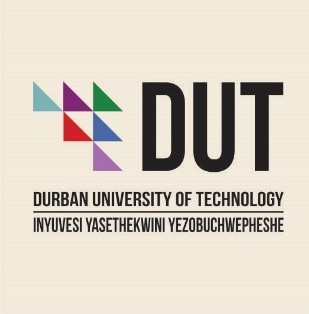Remote Access FAQ’s
- How does remote access work?
- Who can access library resources?
- Will this work from overseas?
- Do I need to setup anything on my computer to access these resources?
- How do I connect remotely to these resources?
- My login and password don’t seem to work. What could be wrong?
- I entered my username and password but I am getting the “Incorrect user ID or password” error.
- I am an international student and do not have a South African ID number. What password do I use?
- I am using my laptop on campus and I get the message “page cannot be displayed” after logging in.
- I am on campus, why do I still need to login when using some E-books?
- Why can I access some resources without logging in?
1. How does remote access work?
DUT Library uses Open Athens – a system used to facilitate access to the databases, e-journals and other electronic resources that the Library has subscribed to.
If you are on or off-campus and are trying to access an electronic resource through the Library web site, you will be asked to log in before you can access the resource.
2. Who can access library resources?
All staff and students currently registered at DUT can access our resources.
3. Will this work from overseas?
Yes, you can login from anywhere in the world as long as you are currently registered at DUT.
4. Do I need to setup anything on my computer to access these resources?
No, there is no setup required for your computer or browser.
5. How do I connect remotely to these resources?
You don’t have to do anything except do your search from the library website and click on the link to the article/e-book that you require. You will be directed to the DUT sign in page, where you will be prompted to enter your DUT email address and password.
If you are not directed to the DUT sign in page, you may find yourself at the vendors sign in page. In this case, look for and select the OpenAthens login. Select Durban University of Technology from the list of institutions. You will then be directed to the DUT sign in page.
You only have to log in once as long as you keep your browser open. However, if you close your browser and open it again, you will have to log in again.
6. My login and password don’t seem to work. What could be wrong?
For Students – please use your @dut4life email address as your username, e.g. 12345678@dut4life.ac.za Your password will be Dut followed by the 1st 6 digits of your ID number. If your ID number starts with 890101, your password will be Dut890101
For students that have registered for the 1st time since the beginning of 2020, or students that have had their password reset, the password will be $$Dut followed by 1st 6 digits of their ID number, e.g. $$Dut890101
For Staff – please use your @dut email address as your username, e.g. dutlibrary@dut.ac.za Your password will be your email (domain) password
7. I entered my username and password correctly but I am getting the “Incorrect user ID or password” error.
Your password may need to be reset. Please email your student number and date of birth to dutlibrary@dut.ac.za to have your password reset. You may also contact 031 373 5245 \ 2276 \ 4112 \ 4113 to have your password reset.
8. I am an international student and do not have a South African ID number. What password do I use?
You need to contact the library on (031) 373 5240 or email dutlibrary@dut.ac.za for us to create a password for you. We will need your date of birth to do this.
9. I am using my laptop on campus and I get the message “page cannot be displayed” after logging in.
Make sure that you are using the DUT-Student wifi to access this page. This wifi is secure and will allow access to our resources.
10. I am on campus, why do I still need to login when using some ebooks?
All users need to login, whether they are on or off campus, to access electronic resources.
11. Why can I access some resources without logging in?
These could be free resources that don’t require any authentication or login and are freely available to everyone on the internet.