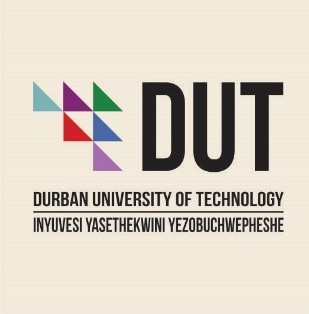PressReader access
There is presently a problem accessing PressReader from our A – Z Databases webpage. The service provider has been made aware of this problem and we are currently awaiting a solution.
Users can still access PressReader by going directly to the website and logging on.
To do this, please follow the instructions below
- Navigate to: https://www.pressreader.com/catalog
- After the website opens, towards the top right corner – to the left of the ‘search publications’ search box, click on Sign in. (If you do not see Sign in, click on nickname and select sign out. Once signed out, you will see Sign in)
- Click on Library or Group
- Type in Durban, click on Library – Durban University of Technology then click on Sign in
- Sign in using your DUT email credentials